Students register for Online Learning classes, both hybrid and online classes, in the same way that they register for any other class. That is, students apply to the College, apply for financial aid and meet with an advisor as necessary, and register for classes using the Pirate Portal. For more information, click the Admissions menu tab at www.cv.edu.
On the first day of the semester, online and hybrid courses become available to students in Canvas. Canvas is CVCC’s learning management system where your instructors will conduct the online courses as well as the online portion of hybrid courses. To login you can use the Canvas link on the CVCC website. The login is your same Anumber@alabama Login.
Within the first week of the semester, students in an online class should login to Canvas and complete the no-show assignment or other first-week assignments posted in Canvas. Failure to do so will result in the student being dropped from the course as a no-show. Students in a hybrid class should attend the in-class portion of the hybrid class and submit their online assignment as directed by their instructors.
Online classes have the same learning objectives, assignments, and exams as traditional classes. The difference is in the way the class is delivered. While online and hybrid classes offer greater scheduling flexibility, these courses require more time management and self-discipline than traditional courses. Students have to be responsible for doing the online work, which typically requires 5 or more hours per week per class. It is important to understand what is expected by reviewing the syllabus and checking Canvas daily.
Yes. Most financial aid grants, loans, scholarships, and other benefits may be used for Online Learning classes. Please contact the Financial Aid Office more information.
Yes. CVCC’s Online Learning courses are fully accredited, just like its traditional courses, and they can be transferred to another institution. It is the student’s responsibility to check with the institution to which he/she wants to transfer for full details. For more information about transferring to another Alabama institution, visit the Alabama Transfers Guide at https://alabamatransfers.com/.
CVCC offers a wide variety of courses in online or hybrid format.
To view a list of online class offerings, please click here.
You can watch this video to learn how to find all online classes, all Term 2 classes, and so on.
Be sure to carefully read the associated notes for each class. Notes are listed just below the Course Name, CRN, and Course Number
Please refer to our Online Learning Resources page for several Canvas student guides.
Additionally you can find Canvas help in each class in the Help&Support module. You can also chat with a Canvas rep by clicking the Help icon on your Canvas left main menu.
Check your gradebook in the Grades tab after you submit any type of assignment in Canvas. You can also go back and view any item that was submitted for grading. If you can’t remember how to do this you can go to the Help menu in Canvas to access live chat support, or view the Help&Support module in every Canvas class..
First, please check your schedule in Pirate Web. You may have registered for a term 2 class that will start later in the semester. The term class will become available when the term starts. No action required. Here is an example of a student schedule that shows dates, days, times and locations of classes:
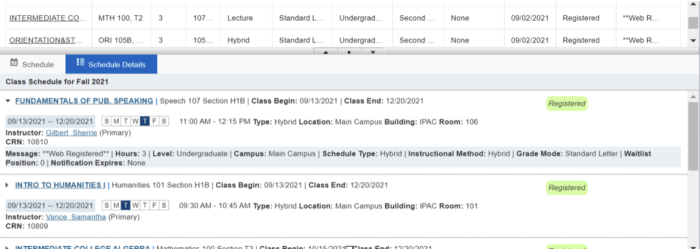
In an online course, one major exam or other assessment must be proctored. A proctored exam is an exam that is supervised by an approved proctor who ensures the identity of the test taker and the integrity of the test taking environment. Students can choose to take their proctored exam in CVCC’s Testing Center, an alternate certified testing center, or use an online proctoring service like Honorlock, which allows you to take a proctored exam at home. Your instructor will let you know which of these options she is making available for you. You can also find more information in every class in Canvas. Please view the Help & Support Module. Note: remote proctoring from home requires a stable internet connection, a later model computer (less than 5 years old), and a webcam.
© 2025 Chattahoochee Valley Community College. Website by PushCrankPress.
© 2025 Chattahoochee Valley Community College.
